Been a while...
It's been a while since I posted anything, but I finally have made some progress with the Arduino.
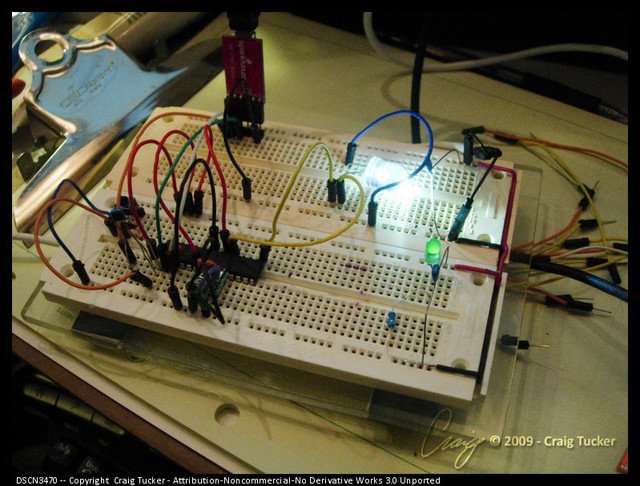
Since I'm building my own board eventually for the railroad signals I'm planning, I wanted to prototype a bare-bones Arduino from the ground up... I ordered a '168 from SparkFun, preloaded with the bootloader and then used the schematic and pinouts from Arduino.cc to build a minimal setup.
I built a small carrier board to put my resonator on for a good connection, wired it up to a 10mm jumbo LED, got the FTDI USB->Serial board connected and while it didn't work the FIRST time (It took a little tinkering) -- I finally uploaded a sketch and it works as expected - which is no simple feat for me right now for the amount of time I have of late...
After I got the Hello Blinky LED sketch running, I did tinker around with a sketch to set the brightness of the LED based on values from the serial port and that worked, too!
At any rate, progress in the forward direction!
/*
DimmerTest
Based on Examples, sets the LED brightness based on a numeric value received by the
serial port.
*/
const int ledPin = 9; // the pin that the LED is attached to
void setup()
{
// initialize the serial communication:
Serial.begin(9600);
// initialize the ledPin as an output:
pinMode(ledPin, OUTPUT);
}
void loop() {
byte brightness;
byte character;
// check if data has been sent from the computer:
if (Serial.available()) {
// read the most recent byte (which will be from 0 to 255):
character = Serial.read();
// check to see if the character is a ASCII Number between 0 and 9
if (character >= 48 && character <=57)
{
// fix the ASCII value to match the actual value
// i.e. 0 = 0, 9 = 9
character = character - 48;
// scale the input values to light the LED.
// chose scale value is 28
// i.e. 1*28 = 28, 9*28 = 252 (almost 255, close enough for this)
brightness = character * 28;
}
// set the LED's brightness:
analogWrite(ledPin, brightness);
}
}